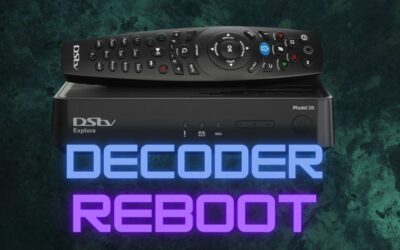Hey there! So, you’re having issues with your DSTV LNB cable and you’re frantically searching for solutions, right? Don’t worry, we’ve all been down that frustrating road. Whether you’re missing out on a critical football game or the season finale of your favorite series, a faulty LNB cable can be a real buzzkill.
Fortunately, you’re in the right place. In this comprehensive guide, we’ll delve into what exactly an LNB cable is, how to spot if it’s causing issues, and what steps you can take to fix it yourself or with professional help.
Key Information Table
| Topic | Key Points |
|---|---|
| What is an LNB Cable? | The cable that connects the DSTV satellite dish to the decoder. |
| Signs of a Faulty Cable | Frequent signal loss, DSTV error codes like E48-32. |
| Preliminary Troubleshooting | Check signal strength on DSTV; Reboot the decoder. |
| DIY Fixes | Tighten cable connections; Replace corroded connectors. |
| Professional Solutions | Opt for Explora Installation or Explora Ultra Installation for new, high-quality cables. |
| Preventing Future Issues | Regular monthly checks; Invest in high-quality cables during satellite dish installation. |
What is an LNB Cable?
The Role of the LNB Cable in DSTV
The LNB cable is not just another cable; it’s the lifeline of your DSTV system. Think of it as the messenger that carries all the data from the satellite dish to your DSTV decoder. When it’s working as it should, you can enjoy a plethora of channels and uninterrupted entertainment. But when it’s not, you might find yourself staring at a blank screen or error messages. Essentially, without a functioning LNB cable, your TV is little more than a large paperweight.
Types of LNB Cables
LNB cables are not one-size-fits-all; they come in various types tailored for different DSTV setups. There’s the single LNB cable used for basic setups, and then there are multiple LNB cables that cater to more advanced configurations.
For instance, if you have a sophisticated DSTV setup like the Explora Ultra Installation, you’ll be dealing with a more complex cable arrangement. Each type has its own unique specifications and requirements, so it’s crucial to know which one is compatible with your system.
Signs of a Faulty LNB Cable
Frequent Signal Loss
One of the most glaring red flags that point towards a faulty LNB cable is frequent signal loss. Imagine settling down for an epic movie night, and suddenly your TV screen goes blank, displaying that annoying ‘no signal’ message. If this scenario sounds all too familiar, it’s time to start diagnosing that LNB cable.
Error Messages
Getting bombarded with error messages is another classic symptom of a problematic LNB cable. These aren’t just random numbers and letters; they’re your DSTV system’s SOS calls. Specifically, the E48-32 error code indicates issues related to signal problems, and it’s a significant clue that your LNB cable might be the culprit. To decipher what these error codes mean, consult a comprehensive guide.
Preliminary Troubleshooting
Check Signal Strength
Before you roll up your sleeves and start tinkering, check the signal strength on your DSTV setup. A weaker signal is a significant red flag, pointing to a potential issue with the LNB cable. Here’s how to check the signal strength on your DSTV.
Reboot the Decoder
Believe it or not, the age-old technique of turning it off and on again can solve a variety of minor glitches. It’s always worth giving it a try before taking more drastic steps. This guide will help you reboot your DSTV decoder correctly.
DIY Fixes for LNB Cable Issues
Adjust the Cable
Sometimes, the problem lies in the simplest of things. An LNB cable that’s not securely connected can cause interruptions in service. So, grab a screwdriver and make sure everything’s tightly connected.
Replace the Connectors
If your connectors are rusty or corroded, they could be disrupting the signal. Luckily, replacing them isn’t as complicated as it sounds. If you’re comfortable with some DIY, check out this DIY DSTV dish installation guide for a step-by-step tutorial on replacing connectors.
Professional Solutions
Explora Installation
If all else fails, maybe it’s time to consider professional help. An Explora Installation package often includes a new, top-quality LNB cable as part of the deal. It’s an option worth exploring, especially if your current cable has seen better days.
Ultra Installation
For those who want nothing but the best, an Explora Ultra Installation offers even more advanced features, including top-tier LNB cables designed for durability and performance.
I hope these expanded sections provide you with a more in-depth understanding of how to tackle issues with your DSTV LNB cable! Feel free to consult the rest of the article for other valuable insights.
How to Prevent Future Issues
Regular Checks
Routine maintenance isn’t just for your car or home appliances; it’s crucial for your DSTV setup as well. Just like you’d periodically inspect your vehicle for oil levels or brakes, you need to regularly check your LNB cable for any signs of wear and tear. Are the connectors intact? Is the cable securely fastened?
These are questions you need to be asking regularly. When cables are left unchecked, small issues can snowball into big problems that require extensive repair or replacement.
So, pull out your calendar and set a reminder to inspect your LNB cables at least once a month. This habit can save you a lot of headache down the line.
Opt for Quality Cables
In the realm of electronics, the saying “you get what you pay for” is often spot-on. It’s tempting to save a few bucks and opt for cheaper cables, but this could end up costing you much more in the long run.
Quality should never be compromised when it comes to essential components like your LNB cable. If you are setting up a new DSTV system, consider choosing the cables that come with professional satellite dish installations, as they are often of high-grade quality and designed to last longer.
When you invest in a premium-quality cable, you are essentially investing in durability and performance, reducing the need for future repairs or replacements.
Conclusion
Dealing with LNB cable issues can be akin to navigating a labyrinth; it’s tricky, frustrating, and the path to a solution isn’t always clear. However, the way out of this maze exists in the form of both DIY fixes and professional solutions.
Whether you’re a hands-on person who likes to tighten a few screws and replace connectors, or someone who’d rather leave it to the experts, there’s a solution tailored for you.
If all else fails, services are available in various locations like Pretoria, Cape Town, and Durban, offering top-tier installations that come with quality LNB cables.
Ultimately, the choice is yours; just remember that a well-maintained, high-quality LNB cable can make all the difference in your DSTV experience.
FAQs
What is an LNB Cable?
An LNB (Low Noise Block) cable is a crucial component of your DSTV system. It connects your satellite dish to the decoder, serving as a lifeline for signal transmission.
How do I Know if My LNB Cable is Faulty?
Common signs of a faulty LNB cable include frequent signal loss and various DSTV error codes like E48-32. You can also check the signal strength on your decoder for a more precise diagnosis.
Can a Poor Signal Strength Affect My LNB Cable?
Yes, poor signal strength is often a symptom of an issue with the LNB cable in your DSTV setup. Troubleshooting the cable can sometimes resolve signal issues.
What are Some DIY Fixes for LNB Cable Issues?
DIY fixes often involve adjusting the cable connectors or tightening any loose screws. Before you begin any DIY repairs, make sure you’ve rebooted your decoder to rule out other potential issues.
What Types of LNB Cables are Used in DSTV Installations?
DSTV installations can use different types of LNB cables, ranging from single cables in basic setups to multiple cables in more advanced systems like Explora and Ultra installations.
When Should I Consider Professional Help?
If you’ve tried DIY fixes and your problems persist, it may be time to seek professional help. Professional services often include a complete Explora or Ultra installation, which replaces your faulty LNB cable with a high-quality one.
How do I Perform Routine Maintenance on My LNB Cable?
Routine maintenance involves regular checks for wear and tear, ensuring that the connectors are not corroded, and that the cable is securely attached to both the satellite dish and the decoder.
Is Rebooting the Decoder a Reliable Troubleshooting Method?
Yes, rebooting your DSTV decoder can often resolve minor glitches and issues related to LNB cables. However, it’s not a guaranteed fix for all LNB cable problems.
Can I Replace the Connectors Myself?
Yes, replacing corroded or damaged connectors is a feasible DIY fix. However, make sure you follow proper guidelines or consult a DIY DSTV dish installation guide for the correct procedure.
Where Can I Get Professional DSTV Services?
You can avail of professional DSTV services in various locations, including Pretoria, Cape Town, and Durban.

With over a decade of experience in satellite installation, Mthunzi is a seasoned Satellite Installation Technician at DStv Pro Installation. Recognized for his meticulous attention to detail and expert knowledge in signal troubleshooting, Mthunzi has successfully completed over 1,000 installations, earning a reputation for reliability and excellence. Certified and constantly updated on the latest technology, he’s the go-to professional you can trust for a seamless DStv experience.